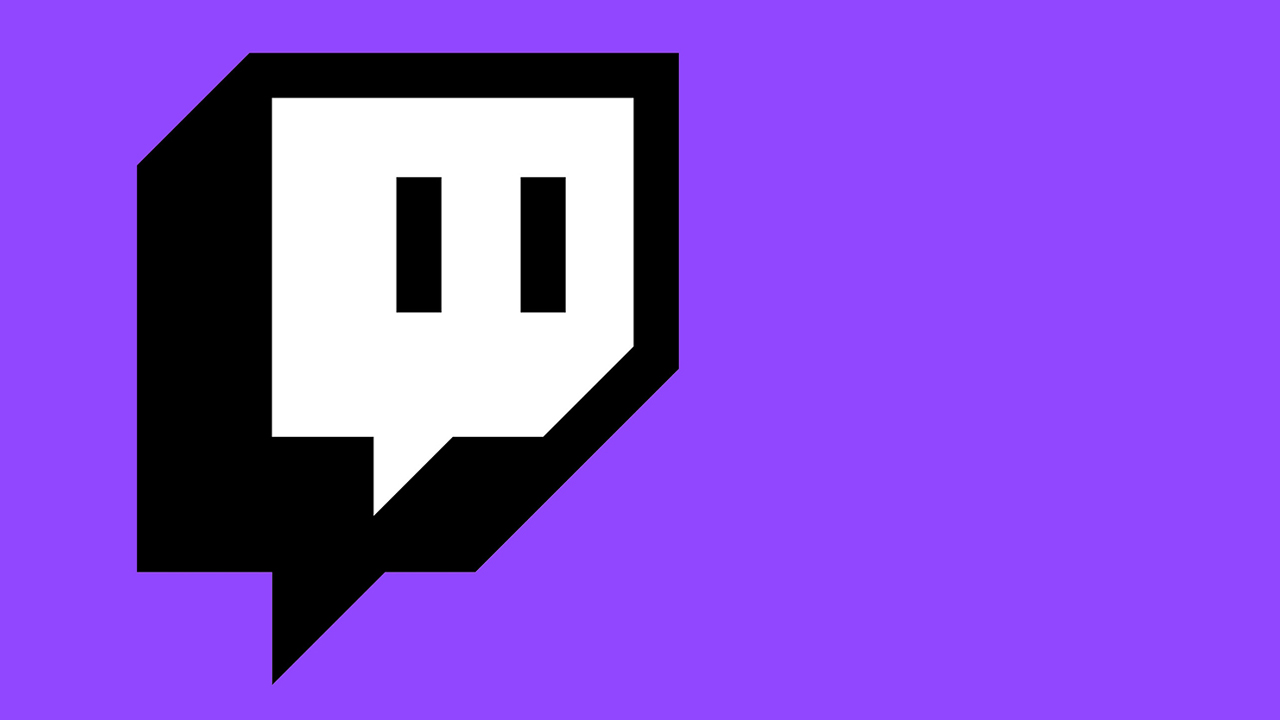
, the live streaming service now owned by , provides free in-game items – here’s how to get them.
A vast majority of games that are streamed on Twitch are either within the esports circles – , League of Legends – or live service games like .
With so many people using Twitch on a regular basis, games publishers have been happy to increase the integration between Twitch and the games themselves, which frequently means lots of freebies for viewers.
This is where ‘drops’ come in: free gear, items, and extras that can be used in-game. These drops also sometimes include beta access for games, allowing you to get a sneak peek at changes to big-name games before anyone else.
How to get Twitch drops
Getting Twitch drops is incredibly simple, as all you need to do is watch particular streams and Twitch will place them into your ‘drops inventory’.
These aren’t just smaller titles either, as Elder Scrolls Online has only recently ended a campaign to earn in-game loot.
Once you’ve earned the drop you’ll be able to link up the game account with your Twitch one to unlock it.
What games can you get Twitch drops from?
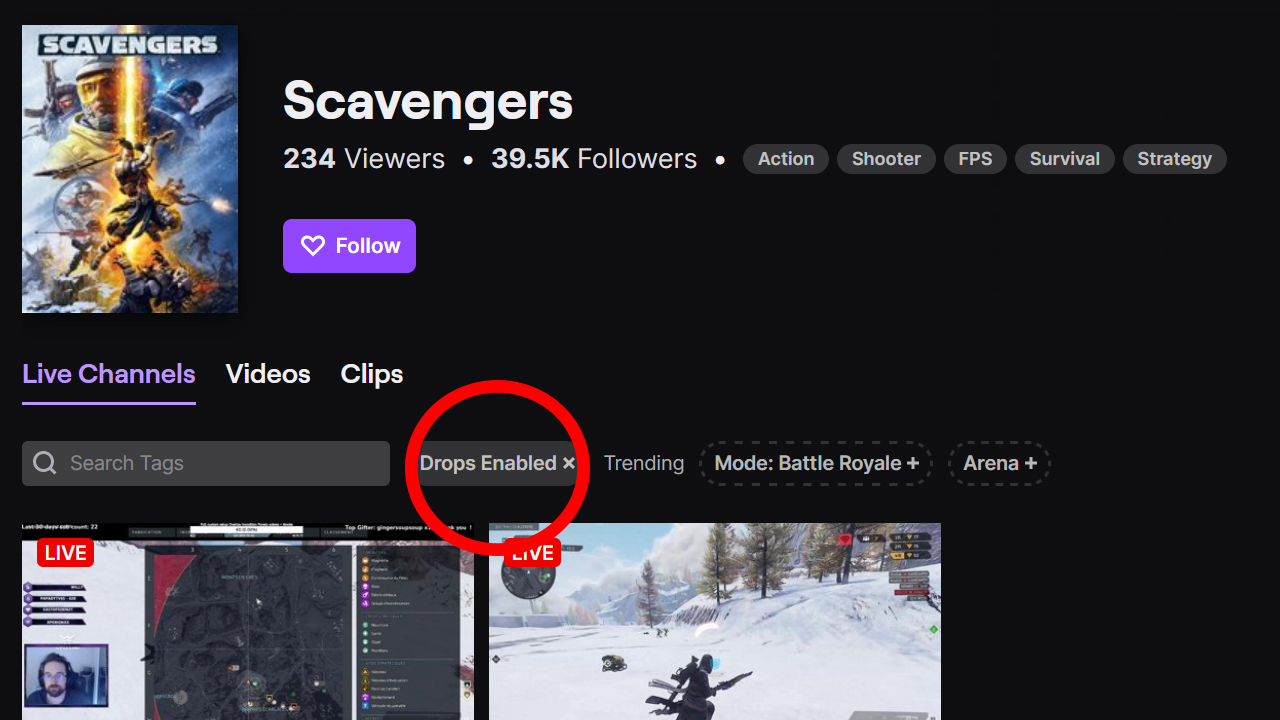
Twitch currently has a small selection of games that are running ‘drops’. These are all time sensitive though, so they might not always be available. If you happen to see one in a game you currently play, you should hop into a stream for a little while to see if you can acquire it.
The only other thing you’ll want to make sure before dedicating any time to this is that the particular streamer you’re choosing to watch has drops turned on.
As of right now here’s the full list of games with active campaigns for Twitch drops:
- Scavengers
- Goose Goose Duck
- New World
- Crowfall
- World of Tanks
- Black Desert
- Elite: Dangerous
- First Class Trouble
- Anno 1800
- Out of the Park Baseball 22
- Naraka: Bladepoint
- Tom Clancy’s Rainbow Six Seige
- Fishing Planet
- Paladins
- Knockout City
- SMITE
- Expeditions: Rome
- Lost Ark
- Warhammer 40, 000: Chaos Gate – Demonhunters
- Crowz
- Eternal Return
- Humankind
- Stream Raiders
- Rust
- World of Warships
- No Man’s Sky
- Myth of Empires
- Rocket League
- Infestation: Battle Royale
- Infestation: The New Z
- Infestation: Survivor Stories
- PUBG: Battlegrounds
How to link Twitch drop inventory to games
- In the , you’ll find any drop campaign (i.e. game) you’ve started or completed.
- Next to the icon hit the ‘Connect’ button and log into the needed account in the new tab or window that opens.
- Finishing connecting the accounts, following any instructions that might be unique to that particular game.
- If you’ve finished the needed requirements, you’ll be able to redeem the item and your game’s account will process it.
- If you’re currently logged into the game, close it and reopen it if the item doesn’t immediately appear. This is usually necessary for Destiny 2 in particular.
Email [email protected], leave a comment below, and .
Follow Metro Gaming on and email us at [email protected]
For more stories like this, .




















